
Dardarstar
-
Posts
2 -
Joined
-
Last visited
Content Type
Profiles
Forums
Events
Posts posted by Dardarstar
-
-
On 4/4/2017 at 6:08 AM, piotrek said:
IMPORTANT NOTES:
- This procedure involves adjusting a component in a throttle-by-wire system. Do this at your own risk. See Service Manual Page 7-12.
- MCCruise cruise control owners.. you will need to re-calibrate your cruise control system after making changes to the APS.
I checked and adjusted the APS yesterday. It is very much possible to do with just the rear of the tank raised (as far as it will go), with plenty of space to work with, if you have the right tool. I sacrificed an 8mm 1/4" drive socket (5/16" socket works too), a 7/32" hex key (or whatever key will fit) and a piece of flat metal something (I used a vise to press it in) to make the tool. Worked like a charm.

The idea is to adjust the physical position of the APS to make sure the diagnostic readout lands inside multiple sets of value ranges, two for DIAG 14 and two for DIAG 15 (I understand the two are used for redundancy, since this is a throttle-by-wire system). Make sure to make note of your stock values before you loosen the APS bolts, then loosen them just so you can rotate the APS with a bit of force... not loose.
First, getting into the diagnostic mode (start with ignition in OFF position):
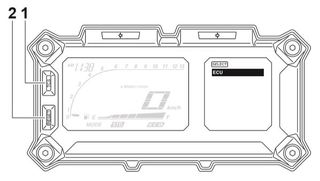
- On the dash display, press "TCS" (1) and "RESET" (2) buttons together, and turn the ignition key to ON... and wait about 8s until "SELECT" + "ECU" show on the display.
- ]Press "TCS" and "RESET" buttons together again for about 2s, until "DIAG" shows on the display.
- Press "TCS" and "RESET" buttons together again for about 2s, until "DIAG" + "DATA" show on the display.
- You are now in the diagnostic mode, and you can switch through "DIAG" modes by pressing the "TCS" and "RESET" buttons.
- Keep toggling the "TCS" button until you get to "DIAG 14". The "DATA" value displayed will be the value you'll be adjusting with the APS.
- When done with "DIAG 14", toggle the "TCS" button and go to "DIAG 15".
- To leave the diagnostic mode, turn ignition to OFF.
In DIAG 14, adjust the APS output with the throttle closed (rotating the sensor clockwise increases the value), and then open the throttle fully and check that it's still within the required range. I adjusted for the position that landed at the lowest possible value at closed throttle, but still inside both ranges. The lower the DIAG values, the smoother the throttle is supposed to become as you open it from the closed position.
In DIAG 15, do pretty much the same thing... but of course the range of adjustability will be limited by what was done in DIAG 14, which is why the manual tells us to go back and forth between DIAG 14 and DIAG 15... to check that we're still inside the ranges for both DIAG modes.
Tighten things up, and double-checked the readings. My test ride didn't reveal any miracles, likely because the stock figures weren't that much different. Yours may be different, so it's worth checking and adjusting if needed.
My results...
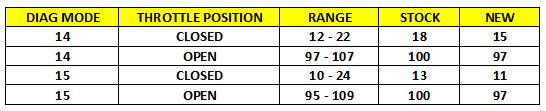
Physical position of the APS... before and after.

hi there,
i have a question please.
can i do the check only for the values on my bike without openning nothing? only by following the proceedures to get to Diag14 and Diag15? it seems that i don't need any special tool only for check the values. i understand that for adjusting the aps i'll have to open up. thanks in advance for your answer.

Accelerator Position Sensor (APS) Adjustment
in FJ-09 Tech Tips/How to's
Posted
Thank you so much!